Cubian X1 is out Oct 08, 2014 
I’m pleased to announce a new version of Cubian is out. The version name is X1. It’s highly recommended to upgrade to this version. It resolved all the known problems in the previous releases.
The new version supports all cubieboards currently released by cubietech. HDMI and VGA image is separately packed for the sake of convience. Our wiki has a great tutorial on how to use VGA output.
Cubian is dedicated to make Debian running on cubieboard easier, faster, safer. It has three types to suit your needs.
- Nano text mode
- Nano+headless text mode but without display support, no reserved memory.
- Desktop MATE desktop with hardware acceleration, chromium browser with flash support
Please read Get started with Cubian if you are first on using Cubian. The rules still working if you aren’t customize anything. Read Install Cubian if you don’t know how to install.
#Hilights
- Cubian X1 has a configuration tool called
cubian-config. It is adopted from raspi-config. It will run at first boot, let you choose your password, locales, timezone, keyboard layout and more.
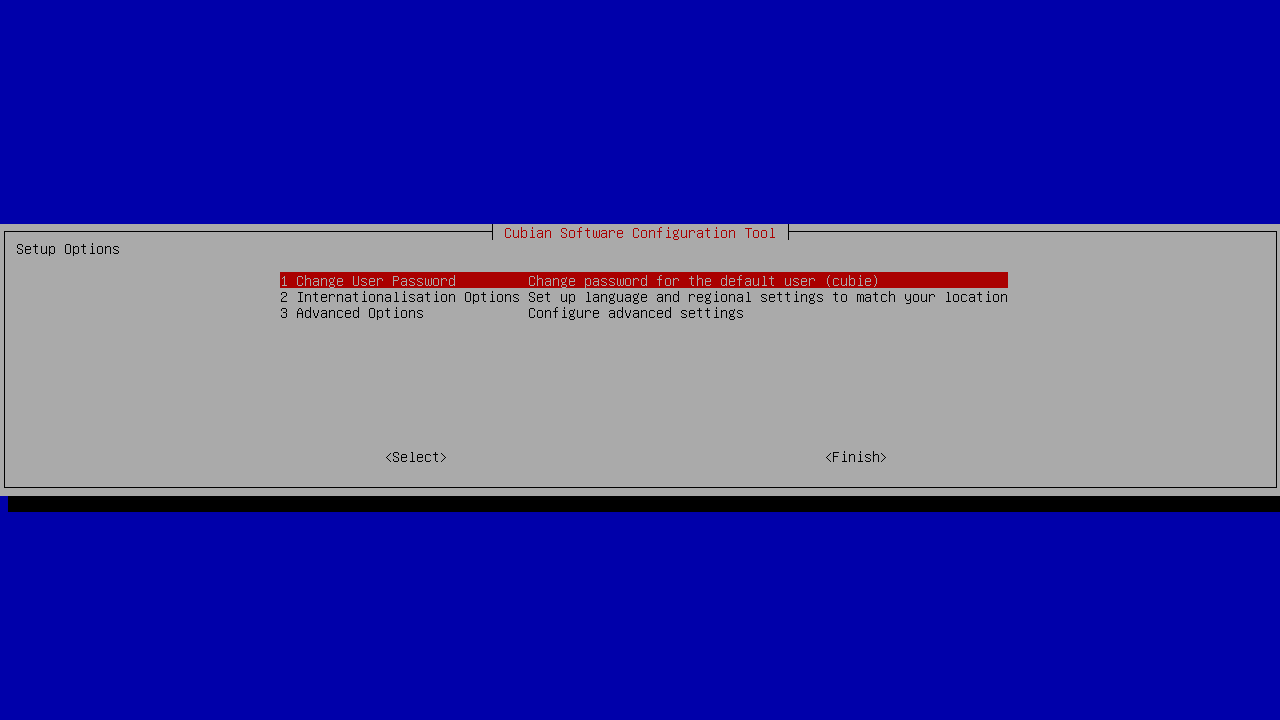
- The login screen has changed it’s style. The login manager still is SLiM.
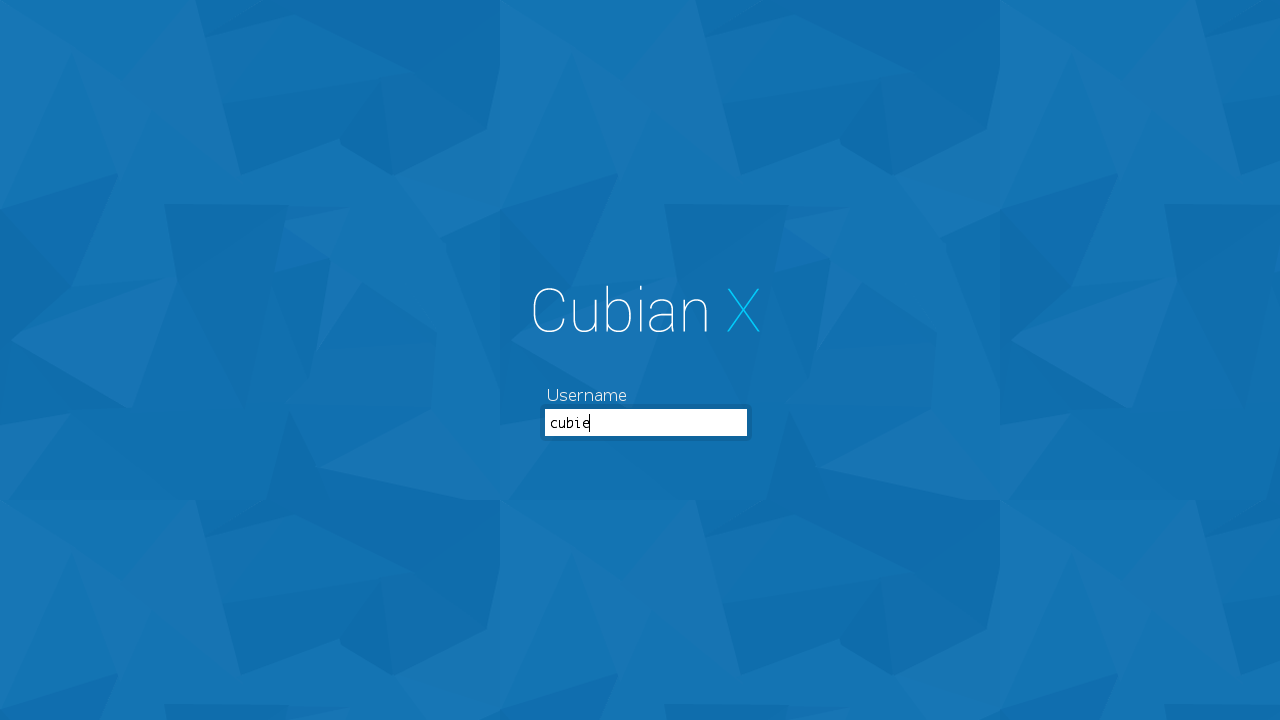
- Desktop enviroment has changed from LXDE to MATE
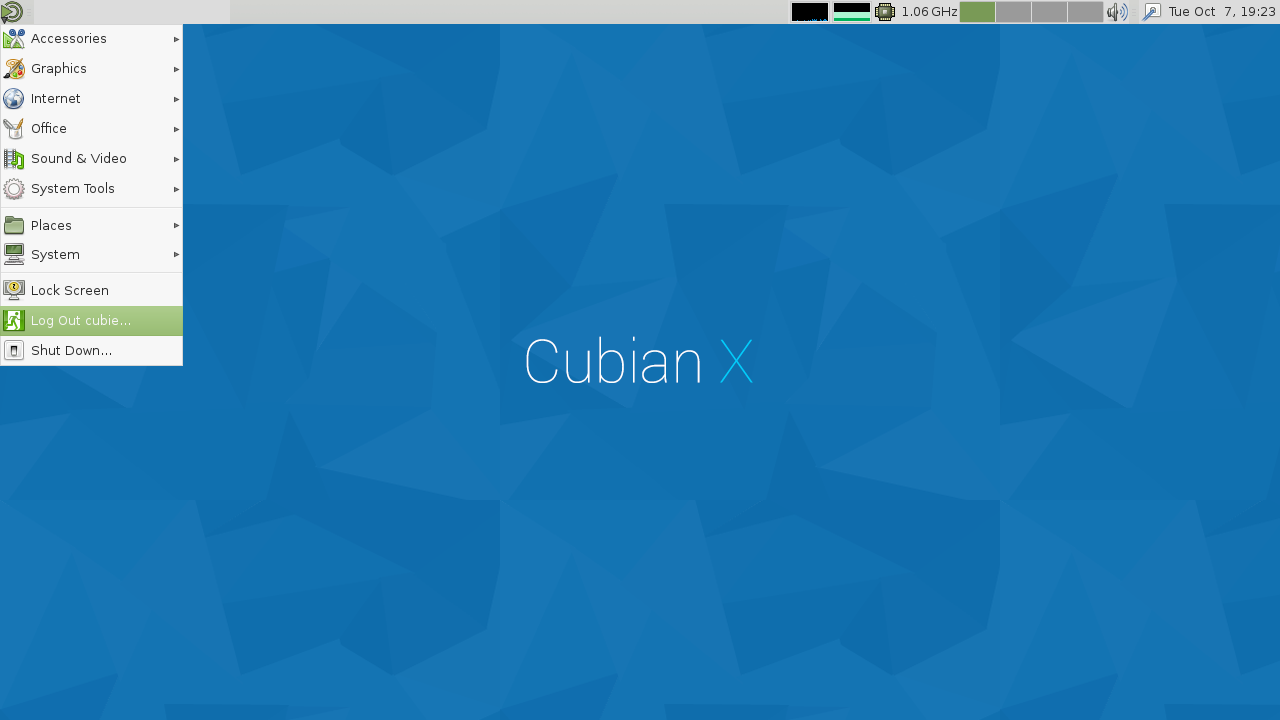
One more thing
We use bittorrent to publish the new images to saving money on hosting charges. Kindly please help seeding at least 30 minutes after your download is complete to make others downloading faster. I aslo use my cubieboard as a seeder (with cubian x1 of course XD) at home working all days.